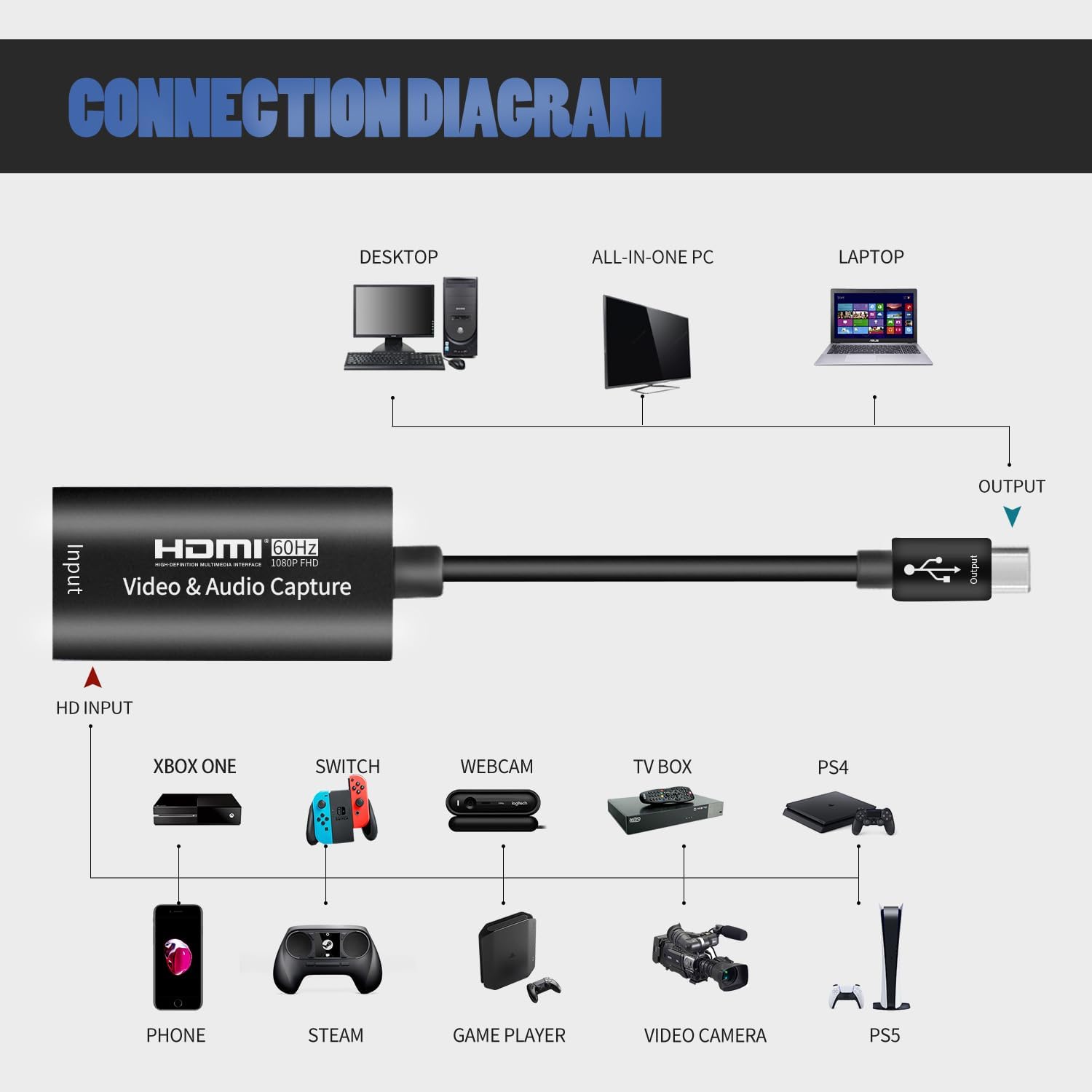Skip to product information


Guermok Video Capture Card, USB 3.0 HDMI to USBC Capture Card, 4K 1080P60FPS Capture Devices for Gaming Live Streaming Video Recorder, for Windows MacOS System PS4/5 Switch Xbox Steam OBS
$18.99
| Brand | Guermok |
| Hardware Interface | USB 3.0 |
| Video Capture Resolution | 1080p |
| Operating System | Linux,Windows,Mac Os,Windows 7,Android |
| Recommended Uses For Product | Image Capture, Video Recording |
About this item
- 【4K Video Capture Card】 This HDMI game capture card is based on the USB3.0 high-speed transmission port, support Input Max Resolution 4K/ 30PFS , Output Max Resolution 1080P/60PFS. High-speed data transmission, stable live capture of pictures, let you feel the visual experience of the live game scene
- 【Strong Compatibility Cam Link Card】 This HDMI to USB C/3.0 video capture devices can be working on several Operating Systems and various software: Windows 7/ 8/ 10, Mac OS X 10.9 or above, Linux, Android, Laptop, 3DS, Xbox One, PS3/PS4/PS5, Camera, Webcame, DSLR, Switch/Switch2, TV BOX, HDTV, Potplayer/VLC ,OBS Studio etc. Easily streams to Facebook/ Youtube/ Twitch
- 【Plug and play, easy to carry】 No any additional driver or external power supply is required for this HDMI 1080P video capture card, just plug and play, easy to use and install on computer. Small size, easy to carry and flexible operation. It is also a great way to share content in gaming live streaming, conference rooms and online meetings
- 【Low Latency Screen Share】 There is no delay, no crash, no freeze, no blue screen. This HDMI to Type C capture card support recording and transmission of the good quality audio or high definition video to your computer or stream deck directly easily. It is very suitable for video&audio recording and live streaming
- 【Package】 1 x HD Video Capture Card , 1 x USB 3.0 to USB C adapter (A-side 3.0, B-side 2.0), 1 x English user manual. Please note that you need to restart the OBS Studio software after the audio setup is complete, otherwise it will result in no sound output. When using an adapter, if the device is recognized as USB 2.0, try using the other side with the USB-C port. Simply flip the capture card and reconnect it to be recognized as USB 3.0
›
| Hardware Interface | USB 3.0 |
|---|---|
| Video Capture Resolution | 1080p |
| Operating System | Linux,Windows,Mac Os,Windows 7,Android |
| Antenna Location | Image Capture, Video Recording |
| Other Special Features of the Product | Broad Device Compatibility, 4K Input Resolution Support, Plug-and-Play Functionality |
| Platform | Android, Mac OS Hybrid, Meta Quest, Nintendo Switch, PlayStation 4, PlayStation 5, Steam Deck, Windows, Windows 11, Xbox, Xbox One, iOS |
| Compatible Devices | Gaming Console, Laptop, Quest 3/3s, Switch, iphone |
| Minimum System Requirements | A device with HDMI output, a USB 3.0 port, and one of the following operating systems: Windows 7 or later, Mac OS X 10.9 or later, Linux, or Android. |